We have a great events feature on the Hub so you can create and share events. We are happy for any events relevant to the subjects of the Hub to be added. Events should be Scotland based.
Adding an Event
- Click the
 icon on the composer and then
icon on the composer and then  Add Event.
Add Event. - Enter your event details.
- Add a link to your booking page if you have one
- Create Event
Now in the post you can add extra details as text, describing the event and you can even add a poster or flyer. Add the “event” tag to your post too.
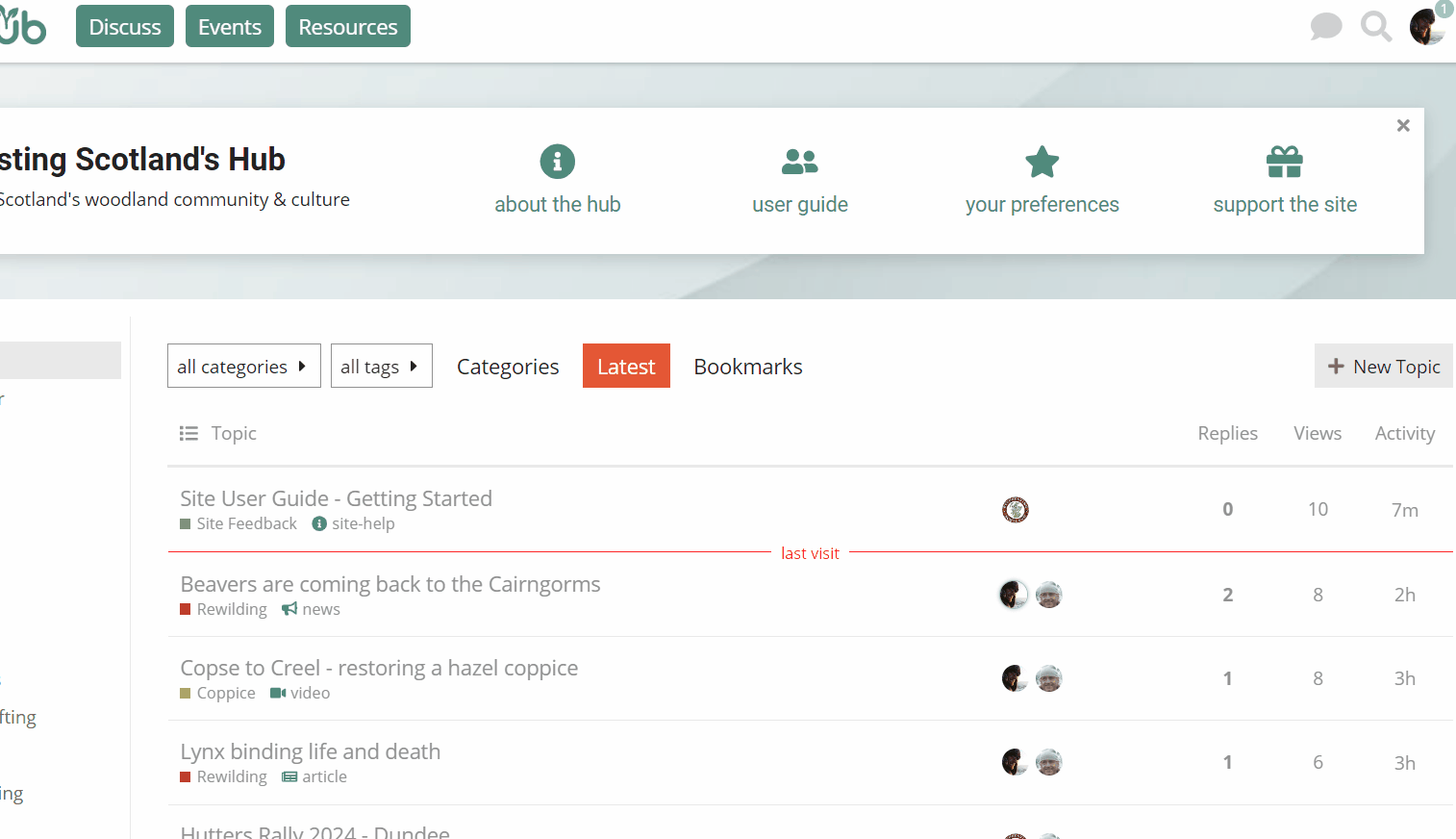
Viewing attendees
Users will be able to select whether they are attending your event or not on the Hub. You can use this list to contact attendees or send PMs.